How do I add an additional property disclosure in my "details of property" sub note?
Answer:
For notes such as investment property, details of the assets must be listed in the sub note as below.
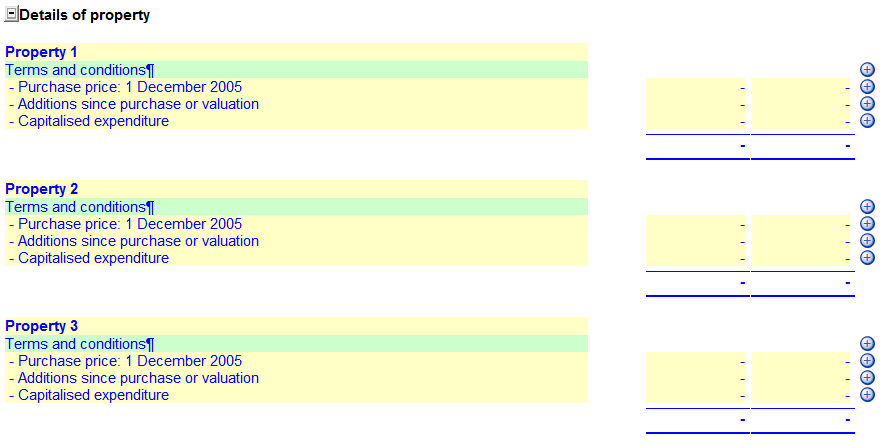
In instances where additional tables are required for more items of property, new tables need to be inserted into this sub note.
In the instance of investment property, you would need to insert a table similar to the ones shown above. You would need to do the following:
1. Insert a standard table by going to
Section | Insert | Insert table or by using the super insert button

2. Into the above table, first insert a row with text for the ‘’Terms and conditions’’.
3. Then insert three input rows for the three movements.
Rate this article:
|vote=None|
Processing...
(Popularity = 0/100, Rating = 0.0/5)
Related Articles
How to align the Reconciliation tables in the financials to the right
Insert table rows | How to add or delete a row from a table?
Probe Review | I have a figure in my trial balance, yet the applicable work program has no procedures?
ISAE Attestation | How to insert additional table rows
view all...