What to do when an adjusting journal entry does not pull through to the financial statements?
Answer:
To track which line item and period that a posted journal is pulling through to you can check in the following places:
- Adjustments column in the Working Trial Balance.
- The relevant adjusting journals automatic document (configured by type of journal)
Should your journal not be pulling through to the correct line item, use the following steps:
Navigate to Adjusting Journal Entries in your document manager or use the shortcut command Ctrl + J and scroll for the entry.
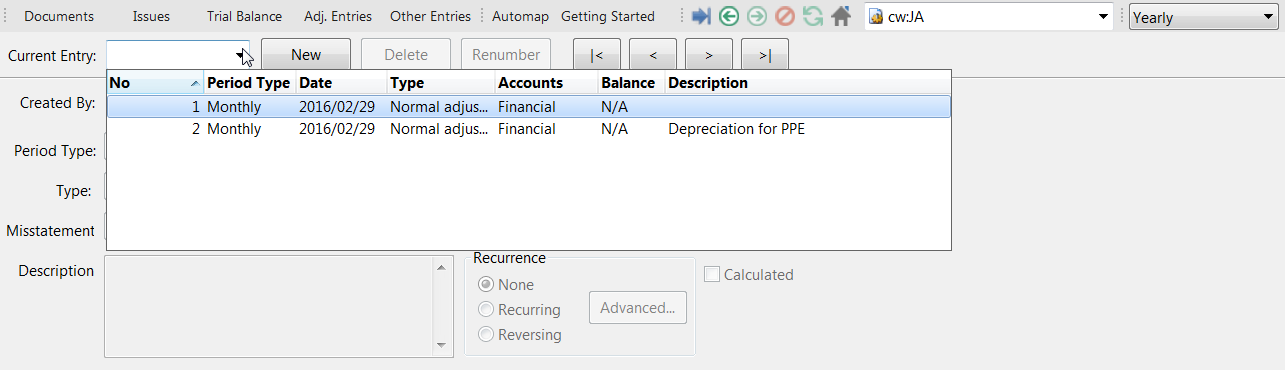
Ensure that the correct account numbers are selected. You can change them by just clicking on the drop-down arrow next to the account number and selecting the correct account number.
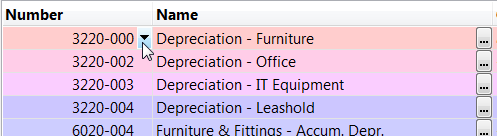
Also ensure the following are correct on the entry:
- Date – this will affect the period in will pull through to.
- Type – this will determine what effects the entry has e.g. an unrecorded entry will not have any effect on your balance as it is just a proposed entry.
The last thing to check on your entry is that the period type on the journal entry agrees with the reporting period date sequence selected in the engagement properties. This is quite a big issue when consolidating Caseware Working Papers files.
Where the underlying subsidiary Caseware Working Papers file has a journal entry posted in the Monthly period type. This issue relates to the setup of your consolidation file as the engagement properties of the subsidiary are set to the monthly and yearly reporting period sequence. It is however an issue when this file is consolidated into a group file that only has a yearly sequence in its engagement properties. When in the group file, you will not see the adjustment from the underlying subsidiary file pull through because it was posted on the monthly period type. It is therefore imperative for the engagement properties of all files in a consolidation to have consistent engagement properties so journal from underlying files always pull through.
Rate this article:
|vote=None|
Processing...
(Popularity = 1/100, Rating = 3.0/5)
Related Articles
view all...