How do I insert a firm logo globally?
Answer:
-
Copy the image to C:\Program Files (x86)\CaseWare\Library\AuditINT\CWInterface\
-
Rename the image to “FIRM LOGO”
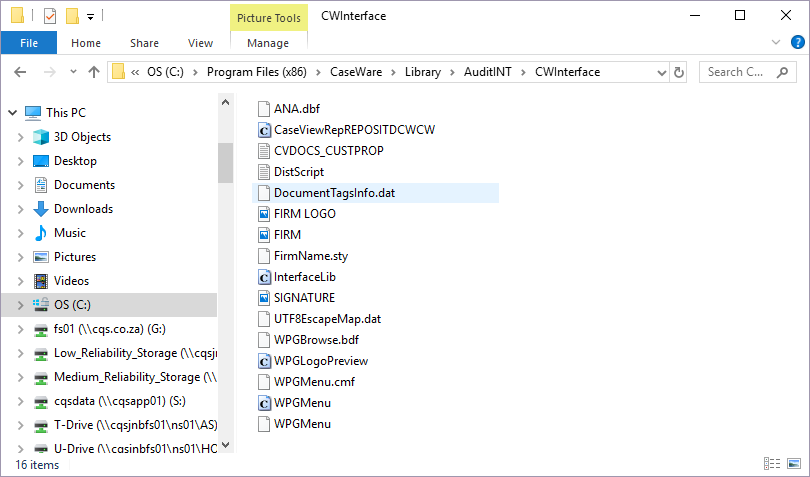
-
Open the template.
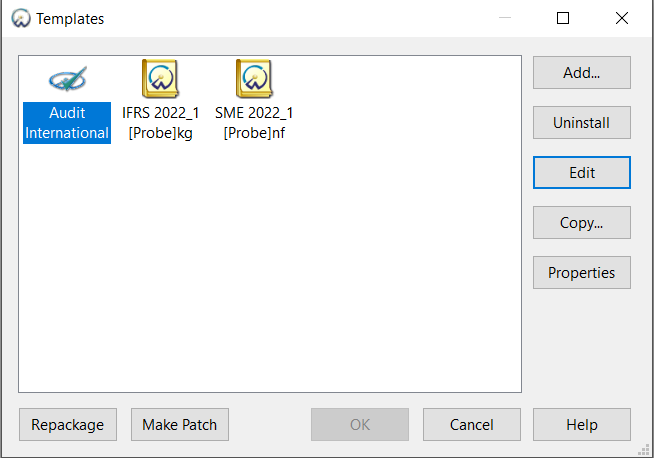
-
Open form EP7 Firm Information
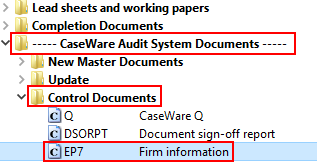
-
In the document, click on “Browse”.
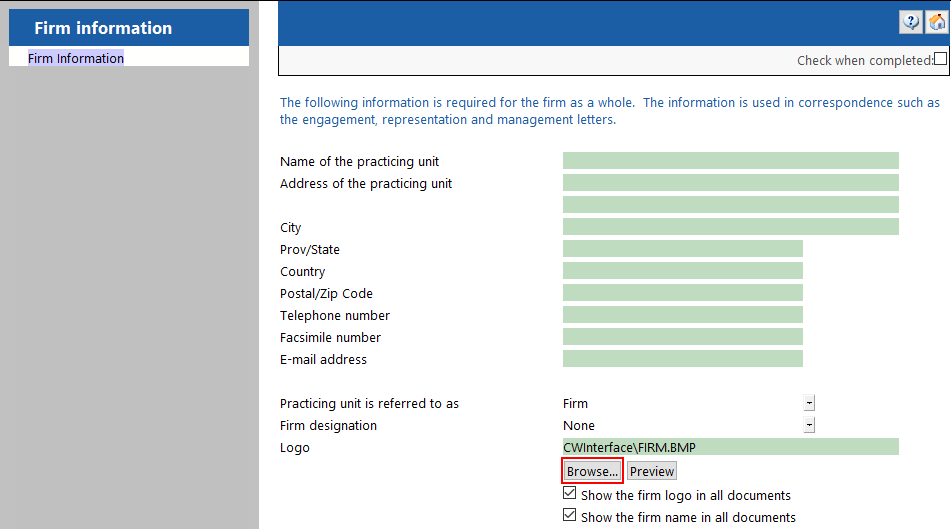
-
Browse to the firm logo at C:\Program Files (x86)\CaseWare\Library\AuditINT\CWInterface\
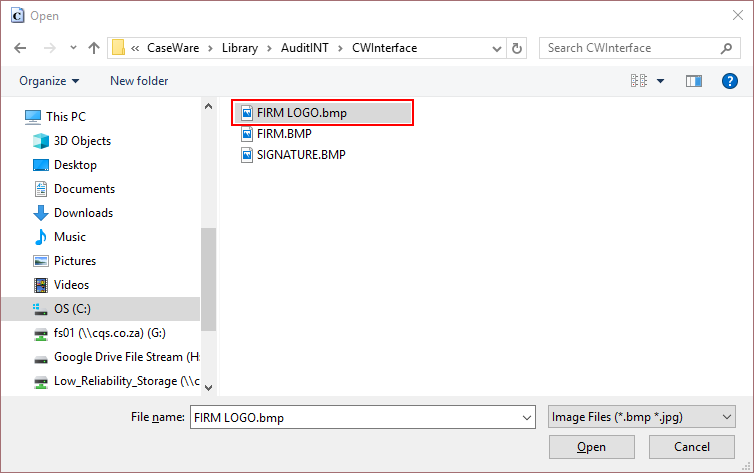
The end result is:
The logo will show on all documents.
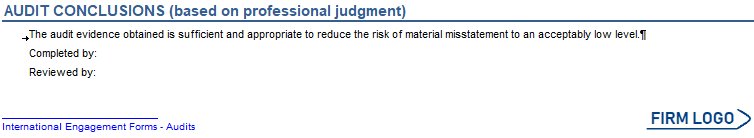
Rate this article:
|vote=None|
Processing...
(Popularity = 0/100, Rating = 0.0/5)
Related Articles
ISRS Agreed Upon | How to add a firm logo and letterhead
Inserting a logo/letterhead in the Firm Template
Cloud App | How to manage the firm template
Connector | Using Caseware Connector for your firm's Management Reports
view all...