How do I insert a blank page into the financial statements?
Answer:
NOTE: Ensure your cursor is at the blue CaseView section header and that you are at the start of the section which you wish to insert the blank page before using the following steps.
1. Click on the Super Insert button.

2. Select "Blank page after this page"
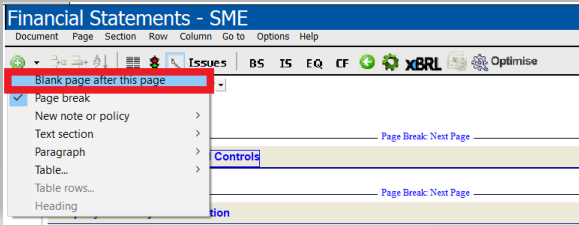
3. The page will be inserted below your cursor position.
Rate this article:
|vote=None|
Processing...
(Popularity = 0/100, Rating = 3.0/5)
Related Articles
Probe | Compilation letter leaving a blank space on the first page in Print Preview
Audit International | How do I insert a firm logo globally?
How to insert custom content?
Caseware Cloud | Release | Version 35.0
view all...
Search Results
How do I insert a blank page in the financial statements?
Probe | Compilation letter leaving a blank space on the first page in Print Preview
Audit International | How do I insert a firm logo globally?
How to insert custom content?
Caseware Cloud | Release | Version 35.0
view all...