How do I resolve my figures in cents converting to Rands during the import from Excel into Caseware and how do I change the currency format or decimal symbol?
Answer:
Did you know the regional settings of your machine can also influence the import process?
The data will not import correctly if the Number and Currency settings are not the same.
Two alternate approaches to resolve this are as follows:
Ensure that the Currency and Number settings for the Region and Language options are the same on your machine (this will be under the Additional settings).
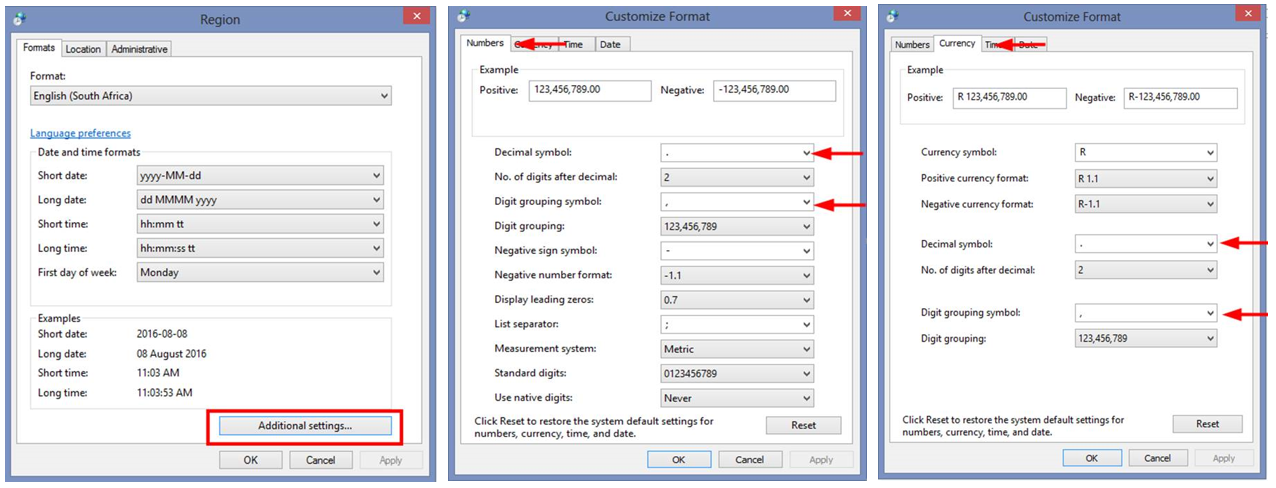
Alternatively you can use the following approach:
You can use the ‘Regional Settings’ field on the Advance Specification screen during the import.
Untick the box on the Advance Specification screen during the import and specify the decimal and grouping symbols as per your Excel file being imported:
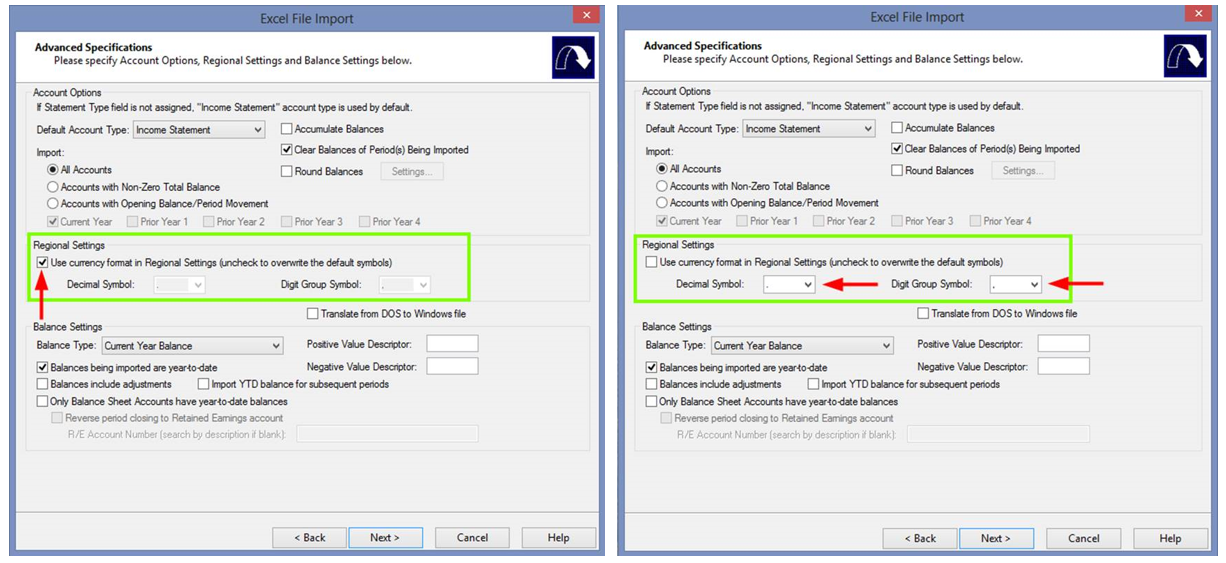
The Windows default Currency settings will have overridden to match the Numbers settings.
Rate this article:
|vote=None|
Processing...
(Popularity = 0/100, Rating = 0.0/5)
Related Articles
How to import budget figures from Excel
How to import the trial balance from MS Excel to Caseware?
Caseware IDEA Tutorials: Importing An Excel Spreadsheet
How do I add / modify / remove flip account settings?
view all...