When content of my note goes over 1 page then my note heading does not display on the subsequent page or displays the incorrect note heading, how do I resolve this?
For example the carry forward header should be as follows:
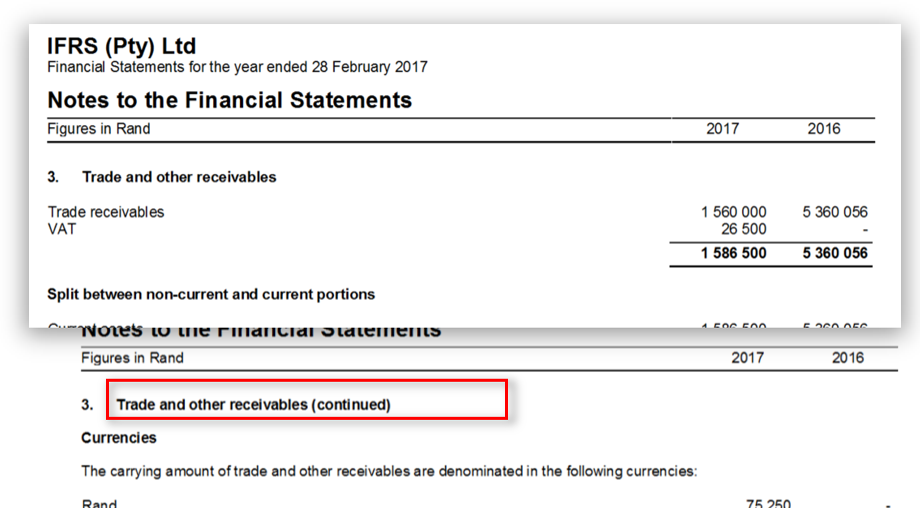
Answer:
The reason this would happen is because there is no carry forward header selected or the incorrect carry forward header is selected.
Please note the following steps can only be performed in Design Mode:
- Go to the section where the carry forward header is not printing or not printing correctly.
- Right click on the section and select Paragraph | Section
- Click on the Modify button and then select the Carry Forward Totals tab.
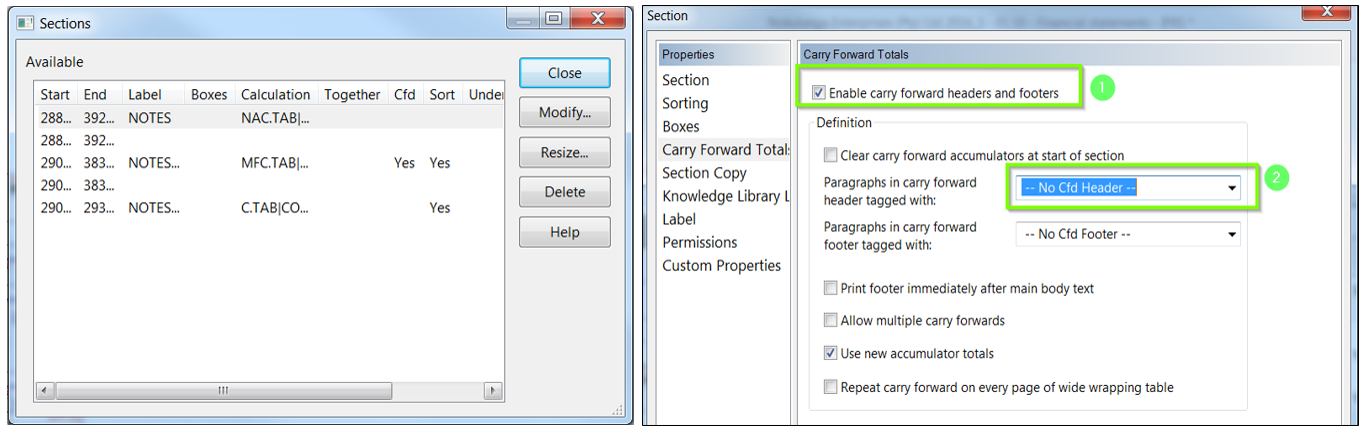
Here you will be able to see if carry forward headers and footers have been enabled and if there is a carry forward header attached.
If the incorrect header or there is no carry forward header is selected. Proceed to perform the following steps below: 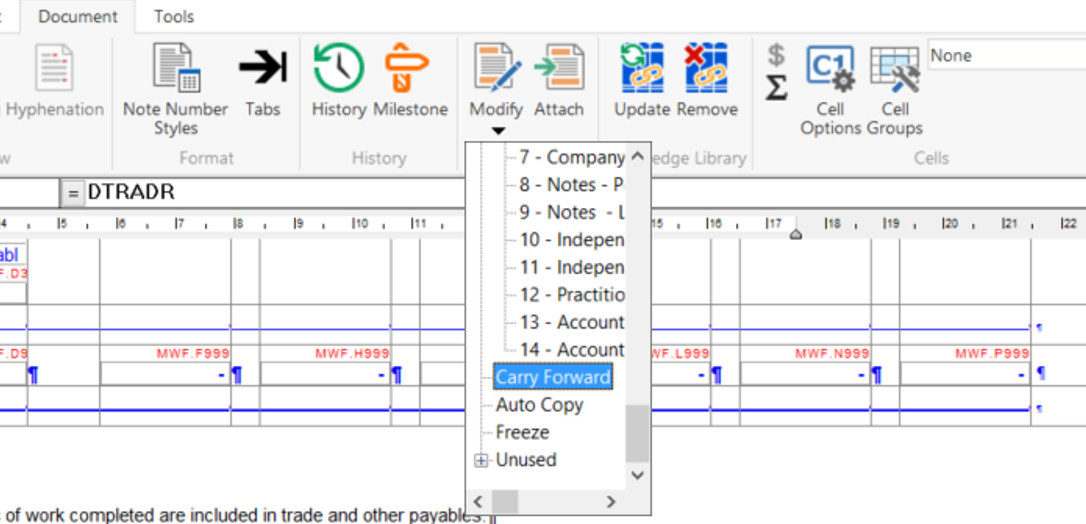
Go to
Document | Modify | Carry Forward
From the top pane, right-click on the carry forward and select Paragraph | Paragraph and then open the Tag tab. Take note of the "paragraph tag"

Navigate to the section where the carry forward is missing and input the paragraph tag number for the carry forward header.
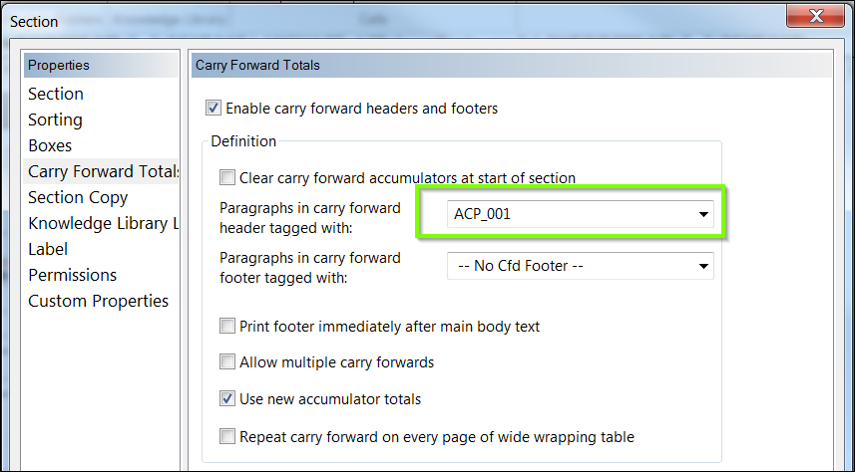
Click on ‘’OK’’ to save and close
To edit an existing carry forward header
- Go to Document | Modify | Carry Forward
- Right-click on the carry forward header you want to edit and select Edit Cell
- Ensure the cell type is alphanumeric if you want the header to include numbers. Under Calculated Properties, ensure the cell is calculated and then write what the header should be in the Calculation field.
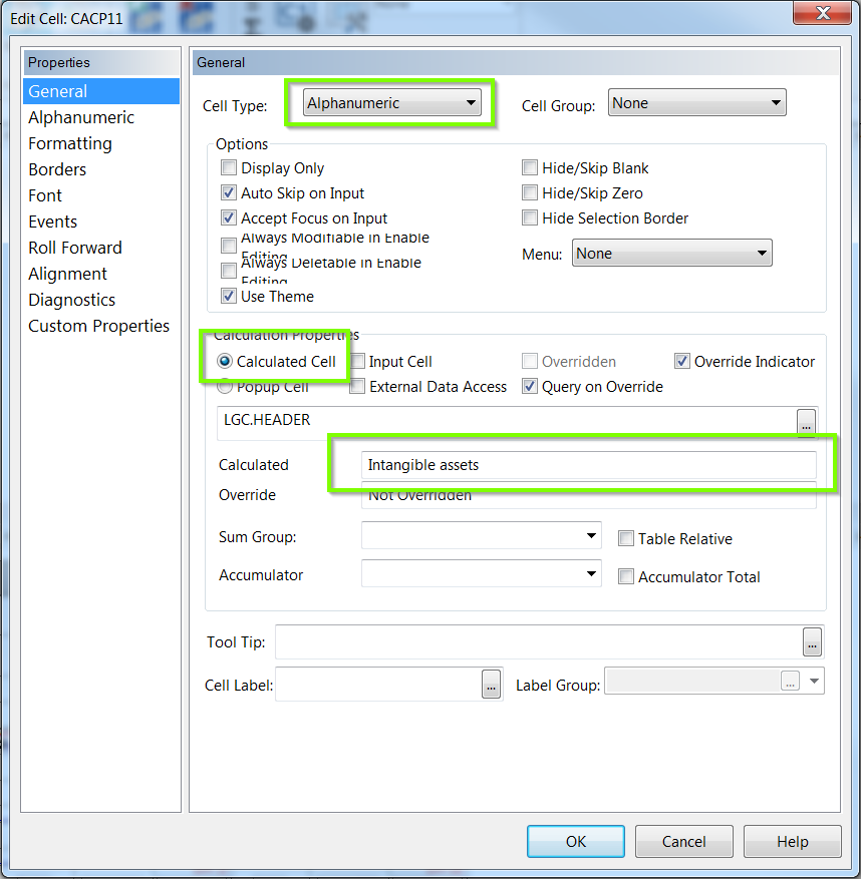
Click on ‘’OK’’ to save and close
Rate this article:
|vote=None|
Processing...
(Popularity = 0/100, Rating = 0.0/5)
Related Articles
ISRS Agreed Upon | How to roll forward an engagement
ISAE Attestation | How to roll forward an engagement
BizSuite | How do I refresh Carry Forwards and Underlines?
Caseware Working Papers | Create an engagement file that is synced on Caseware Cloud for the next period (roll forward)
view all...
Search Results
What should I do if the watermark is printing incorrectly in the financials?
How to turn a watermark on/off
Probe | Amounts not pulling through or pulling through incorrectly
Caseware Working Papers | Printing your Financials and using the print batch functionality
Which option do I use to prevent Operating Expenses from printing incorrectly on a separate page?
view all...