How do I view all Provisionals that have been rejected by SARS?
Answer:
Step 1: Click on “eFiling Notification Centre”
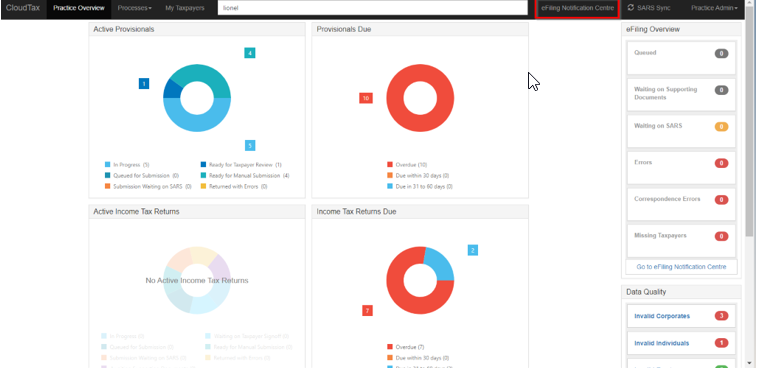
Step 2: Click on “View” on the “Errors” box
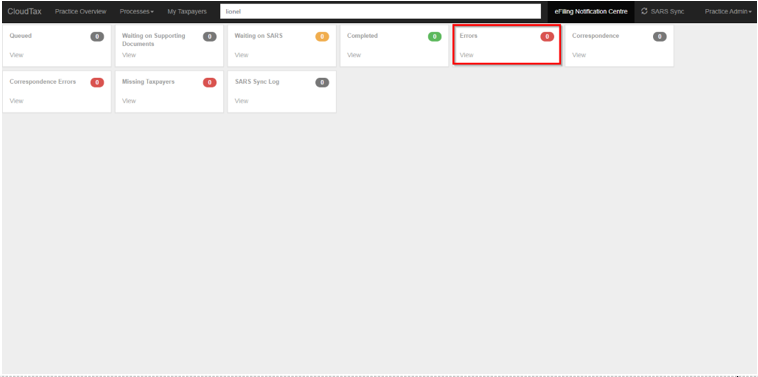
Step 3: You will now see a list of Errors in which you can Filter down to Provisionals at the “Process” column.
You will also see the reasons why they were “rejected” in the “Description” column
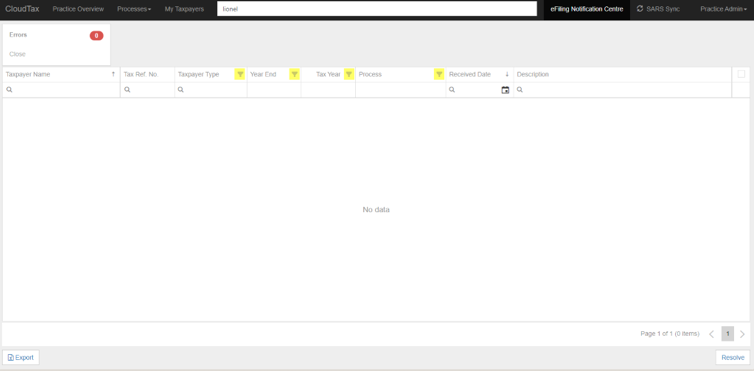
Rate this article:
|vote=None|
Processing...
(Popularity = 0/100, Rating = 0.0/5)
Related Articles
TaxWare | How can I capture carried forward amounts on TaxWare for Annual Returns and provisional returns?
TaxWare | Introduction to Provisional Statement of Account for Tax Payers in TaxWare
CloudTax | Mark Provisionals as manually submitted
TaxWare | How do I capture amounts on Tax Accounts?
view all...