How do I search for a Tax payer?
Answer:
Step 1: Click on “My Taxpayers”
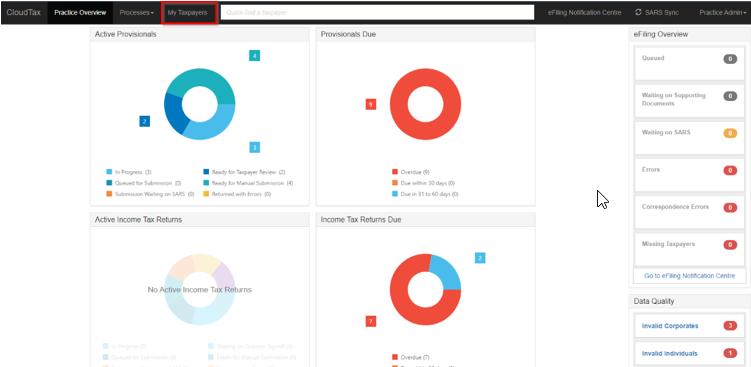
Step 2: Type in the Tax Payer name that you want to search for and then Select on the data that populates
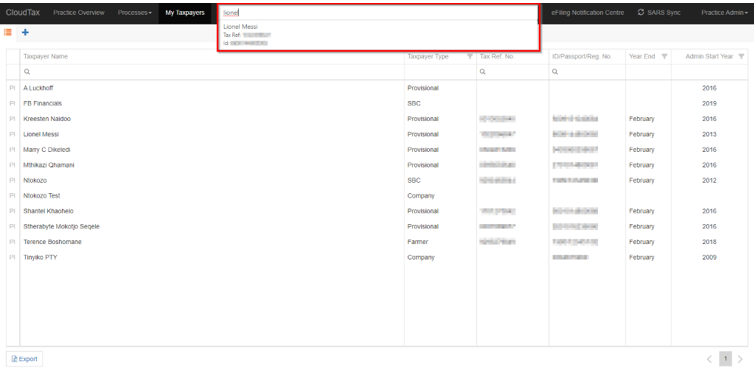
Rate this article:
|vote=None|
Processing...
(Popularity = 0/100, Rating = 0.0/5)
Related Articles
TaxWare | Introduction to Provisional Statement of Account for Tax Payers in TaxWare
CloudTax | Working on multiple tax payers simultaneously
CloudTax | List of all Taxpayer Entities
Individual Tax Module | How to update your ITM licence
view all...