How do I upload supporting documentation received from a Tax payer?
Answer:
Step 1: From the main CloudTax screen, Click on Process, then click on Provisional Returns or Income Tax Returns:
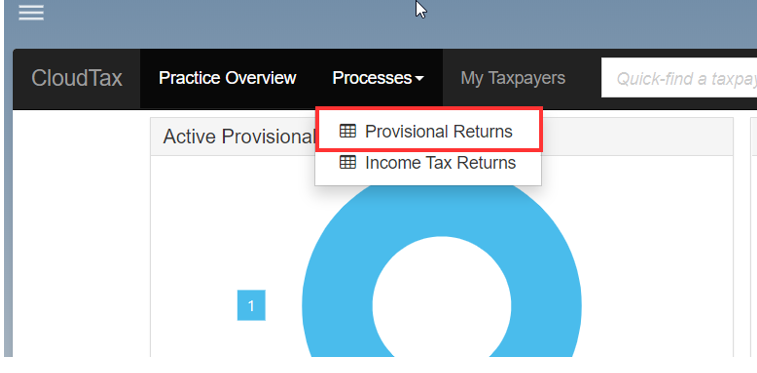
Step 2: Select the “Provisional Type”
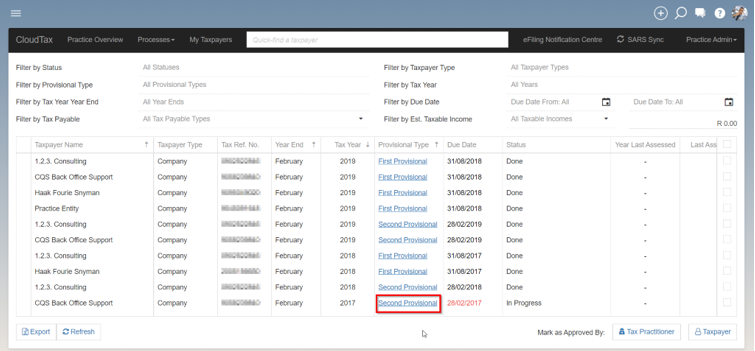
Step 2: Click on the “Gather Information” screen. You will now be able to drag and drop the supporting document attachment or you can also browse for it by clicking on the “Browse for Files” button
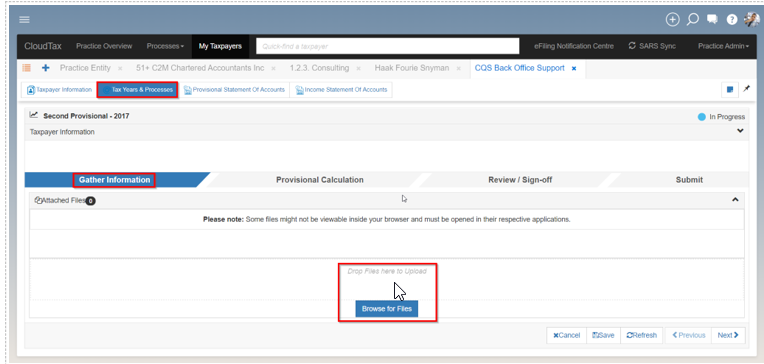
Rate this article:
|vote=None|
Processing...
(Popularity = 0/100, Rating = 0.0/5)
Related Articles
Caseware Cloud | How to set up Azure to support Caseware Cloud Single Sign-On
Caseware Africa Success Community | How to contact support via Live Chat
GRAP | How can support assist you during your Year End reporting
Firm Template | Format Document
view all...