How do I view only my clients?
Answer:
Step 1: After logging in on CloudTax, click on My Taxpayers:
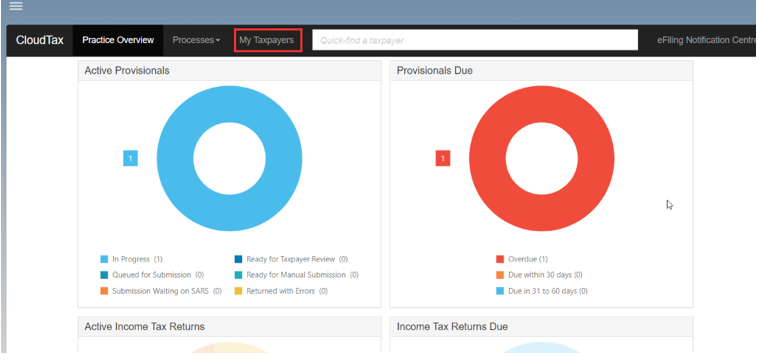
Step 2: This will give you a list of all the taxpayers assigned to you or your group:
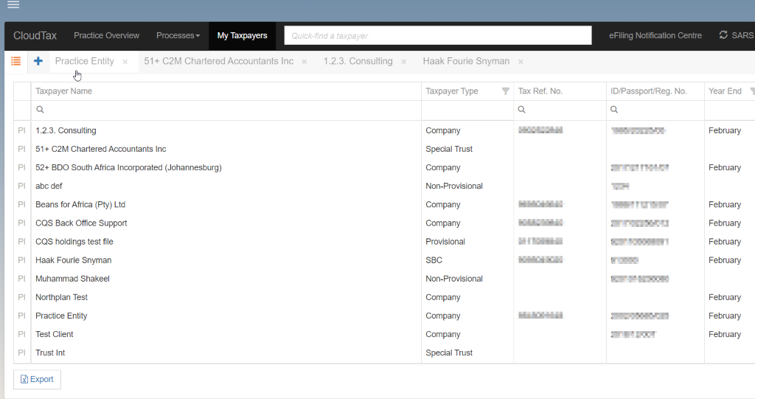
Rate this article:
|vote=None|
Processing...
(Popularity = 0/100, Rating = 0.0/5)
Related Articles
Practice Management Suite | How to do an Integrated Year End Close?
How to find What’s New (Release Notes) on CloudSec?
How to perform a Year-End Close
ISRS Agreed Upon | How to create an engagement file
view all...