Scenario:
The amounts are not balancing on the Summary of uncorrected misstatements (02.93). If the misstatement journal has been entered however you cannot see the contra account amount in document 02.93.
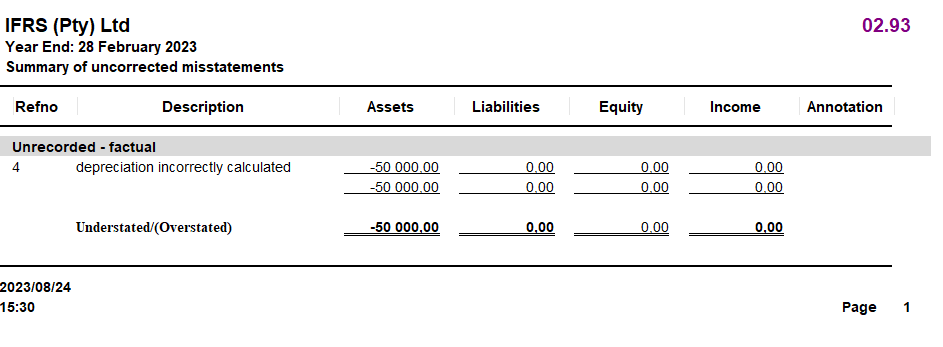
Note: In this instance, the missing column is the “expense column”.
Answer:
Solution:
Right-click anywhere, and click on ‘Restore columns”.
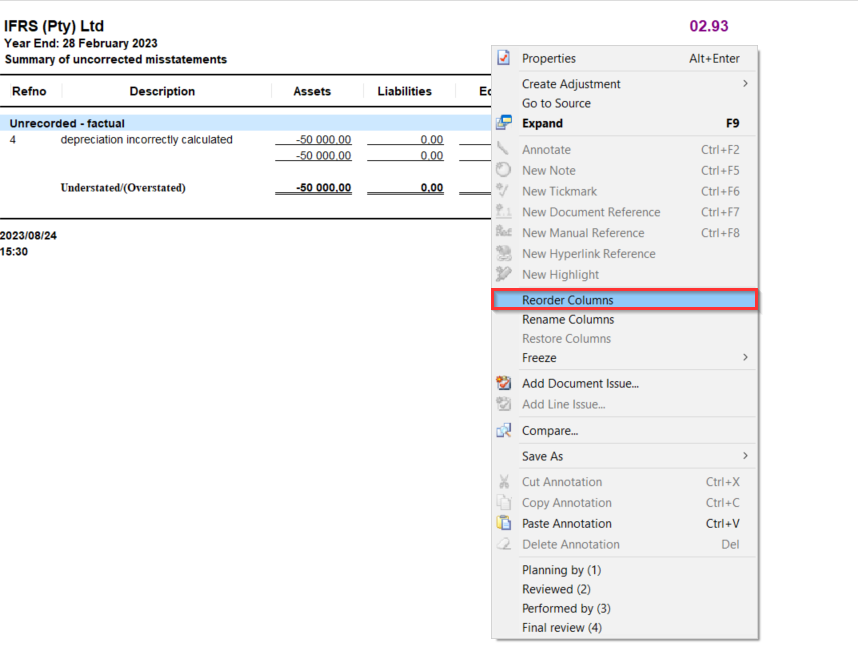
- The expense column appeared.

Rate this article:
|vote=None|
Processing...
(Popularity = 0/100, Rating = 0.0/5)
Related Articles
How to switch on the percentages columns on the Value Added Statement and the 5 Year Financial Summary
Audit International | 15 NP Misstatements
Audit International | 16 NP Partner Manager Summary
Probe Audit | 02.40 Evaluation of misstatements
view all...