Before attempting to balance the financial statements, you should check 3 things:
- The Information Store is complete
- The Working Trial Balance balances
- All accounts have been mapped
If your Caseware Working Papers file has been rolled forward from the previous year and there are new accounts to be mapped; the latest template will show this on the balance check. To see these accounts and map them, double-click on the red triangle. This will take you to the “Assign Mapping Numbers” screen.
Now that your Trial Balance is fully mapped, navigate back to CaseView to go back to your Financial Statements. The Financial Statements will be recalculated and the balancing difference from unmapped accounts will disappear. Follow the recommended steps below to balance each of the indicators on the balance check.
Opening Retained Income does not equal prior year’s closing
1. Ensure that the Opening Balance for Retained Income in the relevant year matches the Closing Balance of the Retained Income for the prior year.
2. Confirm this in the Assign Mapping Numbers screen.
3. Go to the CaseWare file |Click on ‘Account’ | ‘Assign Mappings’.
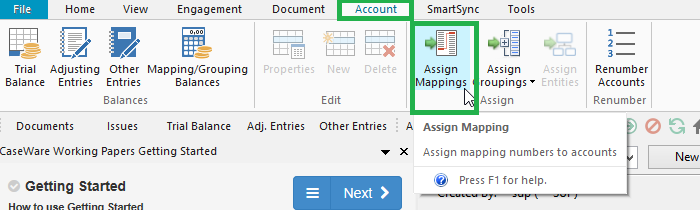
4. Ensure that the Opening Balance for Retained Income in the relevant year matches the Closing Balance of the Retained Income for the prior year.
5. Confirm this in the Assign Mapping Numbers screen.
6. Go to the CaseWare file |Click on ‘Account’ | ‘Assign Mappings’.
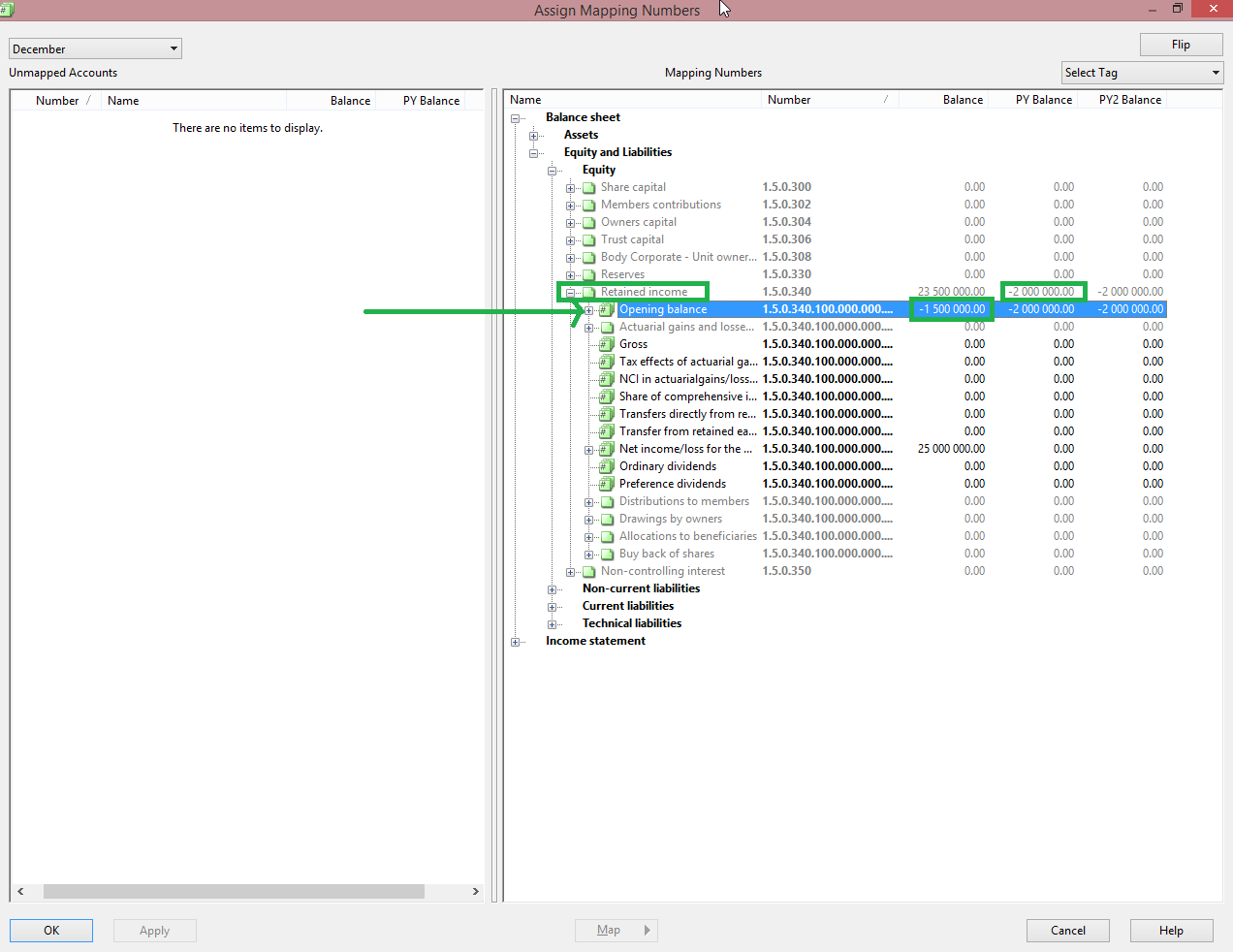
7. If the Opening Balance does not match the closing balance, account for the difference by either:
- Posting an adjusting journal entry
- Importing the correct trial balance
8. If the Opening Balance does match the closing balance, please attempt to repair the file by performing a repair file
- Tools | Repair File | Tick all the boxes | Select yes to back up the file
Instructions:
Rate this article:
|vote=None|
Processing...
(Popularity = 0/100, Rating = 0.0/5)
Related Articles
How to import the trial balance from MS Excel to Caseware?
What to do when a there is an error reading file or contents are corrupted upon opening a CaseView document
Principles of mapping the trial balance
How do I balance my prior year Trial Balance, after performing a year end close?
view all...